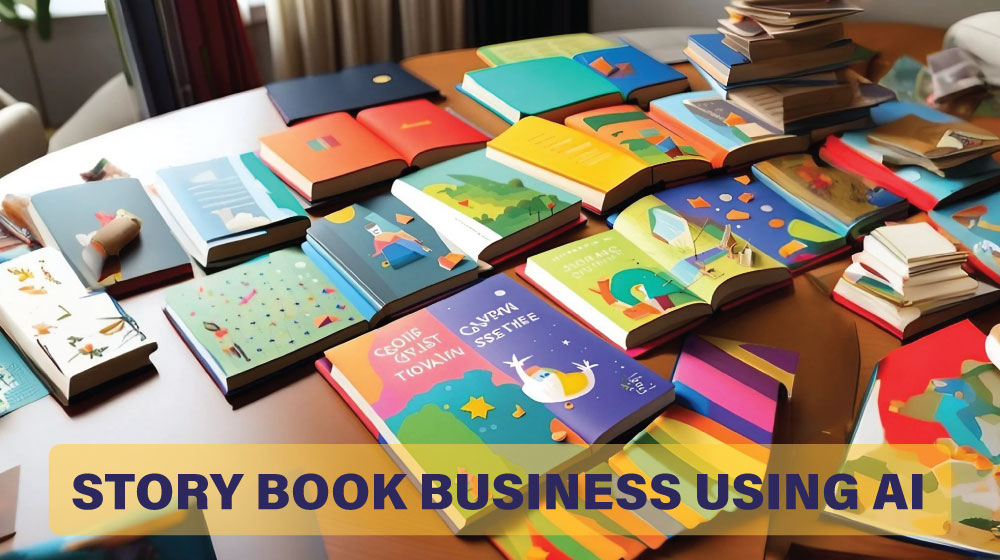9 Stunning Image Styles to Enhance Midjourney Art
In this blog post, we will explore 9 exciting image styles that you can use to create stunning visuals in your Midjourney. By incorporating these styles into your prompts, you can achieve some truly remarkable results. Each style brings a unique aesthetic to your images, allowing you to experiment and create captivating visuals. Let's dive into each style and explore their characteristics.
1. Ukiyo-e
The Ukiyo-e style originates from Japan and is inspired by woodblock prints. This style features a distinctive look, as seen in traditional Japanese art. You can incorporate recognizable characters, such as the Incredible Hulk or Darth Vader, into the Ukiyo-e style. The combination of the traditional Japanese aesthetic and modern-day characters creates a fascinating contrast.

2. Iridescent Reflection
Iridescent reflection adds a metallic and reflective look to your images. This style introduces iridescent colors, giving your subjects a unique visual effect. Experiment with adding iridescent reflection to characters like Mario, Darth Vader, or a futuristic temple to achieve captivating results.

3. Metallic Effect
Creating a metallic effect brings a sense of realism and shine to your images. Characters like Mario, the Incredible Hulk, and even Bruce Lee can be transformed into metallic figures. Additionally, applying this effect to objects like a modern home or a temple can give them a futuristic, science-fiction movie vibe.

4. Diagrammatic Drawing
For a technical and hand-drawn look, consider using the diagrammatic drawing style. This style creates images that resemble diagrams, with grids and lines added for a technical aesthetic. Experiment with applying this style to characters like the woman's face or Darth Vader to give them a unique twist.
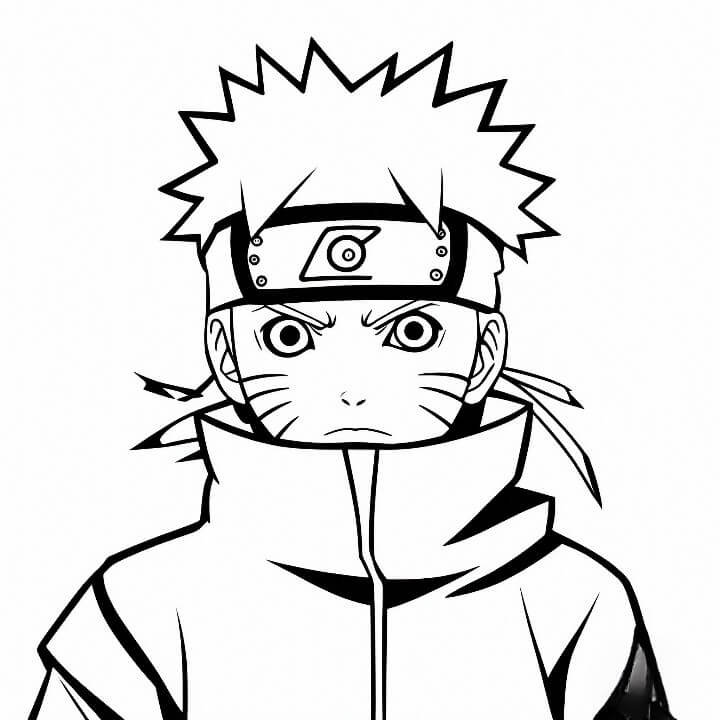
5. Pixel Art
If you have a fondness for old-school video games, pixel art is the style for you. This style emulates the 8-bit or 16-bit graphics seen in classic video games. Transform your subjects, such as Mario or the Incredible Hulk, into pixelated characters reminiscent of the gaming era. The low resolution and distinct look of pixel art bring a nostalgic charm to your images.
![]()
6. Polaroid Photograph
Embrace the vintage charm of Polaroid photographs with this style. It creates a weathered and faded appearance, mimicking the look of old photographs. Apply the Polaroid effect to characters like the woman's face or even a futuristic temple to give them an aged and nostalgic feel.

7. Low Poly
If you're seeking a clean and geometric look, try the low poly style. This style originated from early 3D graphics and features sharp edges and simplified shapes. Characters like Darth Vader or the woman's pendant can be transformed into low poly versions, giving them a unique visual appeal.

8. Award-Winning Photography
Create a cinematic and high-contrast look with award-winning photography. This style showcases dramatic lighting, muted colors, and high-quality details. Let's apply this style to characters like Super Mario, a woman's face, or even a futuristic temple to achieve a visually striking and professional look.

9. Volumetric Lighting
Volumetric lighting adds a powerful glow and illuminates your scene. It creates a distinct atmosphere by emphasizing the light's presence and its interaction with the subjects. Experiment with volumetric lighting on characters like the woman's face, Mario, or even the Hulk to achieve captivating and dynamic visuals.

Wrapping Up
These 9 image styles offer a plethora of creative possibilities to enhance your journey. Whether you prefer the traditional Japanese look of Ukiyo-e, the metallic sheen of the metallic effect, or the nostalgic charm of Polaroid photographs, each style brings a unique aesthetic to your creations. Experiment with these styles by incorporating them into your prompts and letting your imagination soar. Explore the different effects and discover the stunning images you can produce. Have fun and enjoy the creative process!
You can explore more styles and their examples here : Midjourney Prompt Generator - Custom Prompt Helper (realmofai.com)
Thank you for reading this blog post. We hope you found it informative and inspiring. Stay tuned for more exciting content in the future!