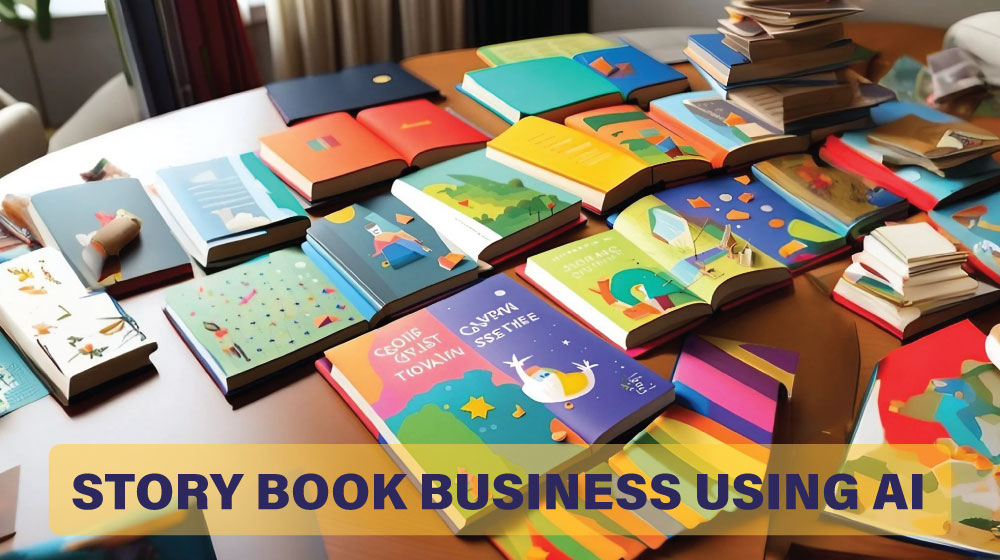How to Make Your Own Stickers and Sell Them on Redbubble
Today, I'll show you how you can make your own stickers using Midjourney and how you can sell them on Redbubble to eventually make passive income. I have a shop on Redbubble where I upload stickers once in a while, and it brings me $600 to $800 passively every month. So, let's get started!
Creating Stickers with Midjourney
To create your own stickers, you can use Midjourney, a platform that allows you to generate images based on prompts. Simply give it a prompt for the image you want, and you will get it exactly. There are many people creating images on Midjourney, covering various topics and niches. To access Midjourney, you can join any room and start creating designs.
To generate an image, click on the forward slash ("/") and then click on the image prompt. Whatever you write in the prompt will be transformed into an image. For example, if you want a black dog sticker, you can type " /imagine black dog sticker" and a black dog sticker will be generated. Midjourney is a busy platform, with many users creating images every second. If you want to add Midjourney to your Discord server, you can click on the provided link and add it to your desired server.
Please note that the free version of Midjourney is not for commercial use, so if you want to sell your designs, you need to get a paid version.
Selling Stickers on Redbubble
Once you have created your stickers using Midjourney, the next step is to sell them on Redbubble. However, you can't expect to sell any designs you make. Redbubble has a vast number of designs, making it challenging to rank for general keywords. To increase your chances of success, you need to do niche research and find a niche with low competition and good demand.
To conduct niche research on Redbubble, start by typing a general niche keyword, such as an animal, job, or anything you think customers would be interested in. For example, let's search for "duck." This will give you a large number of results, but you should sort them by best-selling to see which designs are selling well. By analyzing the best-selling designs, you can identify potential sub-niches with lower competition.
For example, if you come across a design called "Cowboy Duck," it indicates a potential sub-niche. To further investigate, you can search for "Cowboy Duck" and see how many results are specifically related to this sub-niche. In this case, you find that there are only 300 results, indicating low competition. The next step is to check the demand for this sub-niche by looking at the best-selling designs within this category. By checking the number of favorites and sales, you can determine if there is a market for this niche.
To dig deeper, you can use the Keyword Planner, a free tool from Google, to see how many searches the niche "Cowboy Duck" gets every month. This will give you an idea of the potential traffic and interest in this niche. Based on your research, you can find niches with low competition, good demand, and a reasonable number of monthly searches on Redbubble.
You can repeat this process with different niches, such as jobs or hobbies, to find lucrative opportunities. It's essential to identify sub-niches within the larger niches to target a specific audience and stand out from the competition.
Designing Stickers with Midjourney
Now that you have identified a niche for your stickers, it's time to design them using Midjourney. Let's say we choose the niche "cupcacke sticker." With Midjourney, you can generate different designs based on prompts. Simply type "cute cupcake vinyl sticker rainbow sprinkles redbubble best seller --v 5" as a prompt, and you will get variations of designs related to this niche. Select the design that you are happy with and want to upscale for better quality.

To download the design after upscaling, click on the "U2" icon and save it to your computer. You can also use external tools or websites to further enhance the quality of your design. Bring your design to Photoshop or use a free website like PA that functions similarly to Photoshop. Remove the background and save your design as a PNG file.
Repeat this process for other designs, and if you want to create a sticker pack, combine two or more designs into a single design. This sticker pack can offer more value to customers and increase your sales potential.
Optimizing Your Redbubble Listings
Now that you have your designs ready, it's time to upload them to Redbubble and optimize your listings for better visibility. Follow these steps to optimize your Redbubble listings:
Choose a title that includes your niche and your main hobby or interest. For example, "Wildflower Hiking Boots: Hikers Sticker Pack."
For tags, you can copy them from the best-selling designs within your niche. Open the top-selling designs and copy their product tags. Make sure to check for any copyright or trademark issues before using certain tags.
Utilize SEO tools like SEO Stack to find additional keywords that customers are searching for. Include these keywords in your tags and description to increase your chances of appearing in relevant searches.
Write a short description for your sticker using the generated keywords. This description should be optimized for SEO to attract organic traffic from search engines.
Adjust your design on various products offered by Redbubble. Choose a default product, such as a sticker, and disable other products to focus on promoting your sticker designs.
By following these steps, you can optimize your Redbubble listings and increase the visibility of your stickers to potential customers. It's important to continually monitor and adjust your listings based on customer feedback and market trends.
Good luck with your sticker-making journey, and happy selling on Redbubble!