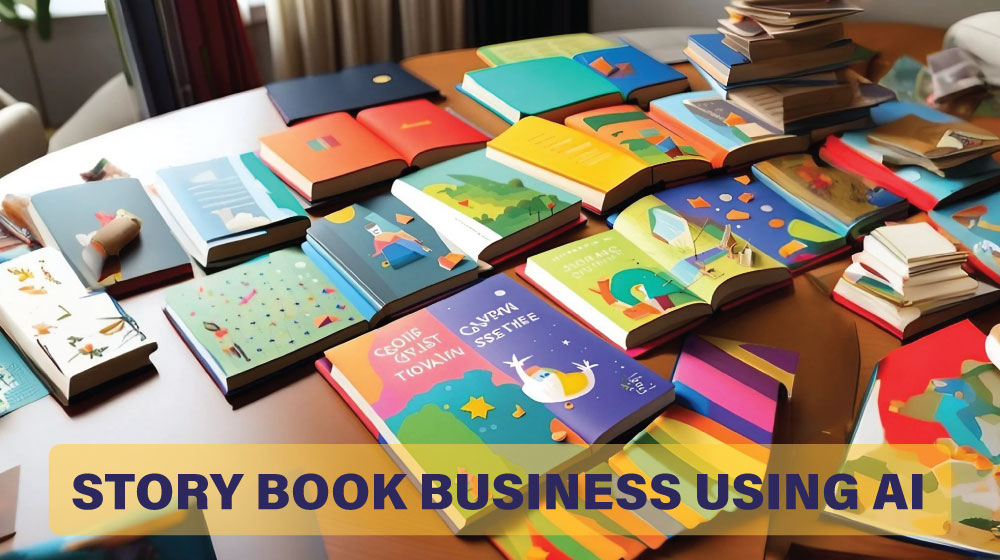Midjourney v5.2 : Deep Dive Into The New Version
Welcome to the world of Midjourney, where AI image generation and innovative design tools come together. With the recent release of Midjourney Version 5.2, exciting possibilities in image creation have emerged. This update has brought significant improvements in image quality, aesthetics, and a range of highly anticipated features.
Midjourney v5.2 Remarkable Features
In this article, we will explore the enhanced capabilities, hidden potential, and revolutionary impact of Midjourney v5.2. It introduced game-changing features like the zoom out function, improved stylization options, and an enhanced variation system. These updates provide creative opportunities. Join us as we delve into the details, share valuable tips, and witness exciting experiments to inspire your artistic endeavors. Let's dive deep into the world of Midjourney Version 5.2 and unlock your imagination.
Comparing Versions 5.1 and 5.2:
In version 5.2, image quality and fidelity have significantly improved. The model has been notably enhanced, surpassing even the impressive results of 5.1. Furthermore, color palette adjustments have been made to address oversaturation, resulting in a more balanced and visually appealing tone. When comparing versions 5.1 and 5.2, the latter showcases sharper details, improved textures, and slightly more saturated backgrounds, creating visually enhanced compositions.
Stylized Mode:
One of the most interesting features in version 5.2 is the enhanced impact of stylized mode. By increasing the stylized parameter to higher values, such as 1000, the generated images exhibit a more pronounced stylized appearance. Alternatively, a value of 500 offers a blend of stylization and the original prompt, resulting in a unique aesthetic that retains elements of both. This mode allows users to experiment and find the perfect balance between stylization and realism. A lower stylized value produces images that closely follow your prompts, while a higher value grants Midjourney more creative freedom, potentially leading to stunning and unexpected outputs.
Zoom Out Feature:
One of the most significant additions to Midjourney Version 5.2 is the new "zoom out" feature, which has generated excitement among Twitter users. This feature enables users to zoom out their images up to 2x and provides a larger frame to work with. The possibilities are endless with this feature. Users have already experimented with creating infinite zoom effects and captivating visual compositions. Combining zoom out with variations opens up new creative avenues, allowing users to create consistent character scenes across different settings and scenarios. By zooming out, you can ensure that your subject is perfectly framed, even if it wasn't initially captured that way.
Midjourney 5.1 Super Zoom by @dr_cintas
We will see so much cool stuff generated with 5.2
Reply with the coolest things you’ve seen so far
pic.twitter.com/8F7pci2tFY— Linus (●ᴗ●) (@LinusEkenstam) June 25, 2023
The zoom out feature, along with interpolation capabilities, allows for dynamic and captivating transitions. Users have generated remarkable examples, such as zooming out from a close-up of a face to reveal a different background image. Conversely, continuous zooming into an object has also yielded amazing results, like a detailed shoe amidst a vast desert landscape. The creative potential seems boundless, and users continue to push the boundaries.
Shortened Command:
Midjourney Version 5.2 introduces a helpful new feature called the "Shortened Command." This command allows you to analyze your prompt and identify the essential words that influence the generation process. You can learn which words in your prompt are most important by using the forward slash (/) and the word "shorten." It even provides a weighted token summary, shedding light on how the model prioritizes certain elements in the prompt. This feature helps you understand the impact of your instructions, enabling you to refine your prompts and achieve desired results more effectively.
Make Square:
Another exciting addition to Midjourney Version 5.2 is the "Make Square" function. This feature allows you to transform your images into a square format, which is ideal for platforms like Instagram. While the transformation may appear subtle, it offers a convenient way to optimize your generated images for social media sharing. By effortlessly converting images into a square format, Midjourney simplifies the process of creating captivating content for various platforms.
High Variation Mode:
With the introduction of High Variation Mode, Midjourney Version 5.2 has brought increased diversity and variety to your generated images. This mode offers more distinct variations of your selected prompts, allowing you to explore different creative directions without repetitive outcomes. When using High Variation Mode, you can dig deeper into your generated images and discover new possibilities, unlocking fresh perspectives on your chosen templates.
Midjourney Version 5.2 has achieved a significant milestone in AI image generation, introducing a range of impressive features and improvements. The enhanced image quality, the refined balance of stylization, the ability to vary and upscale images, the captivating zoom out capability, and the invaluable shortened command all contribute to an exhilarating user experience. As users continue to explore the possibilities and share their tips and tricks, the AI-powered creative Midjourney becomes even more exciting.